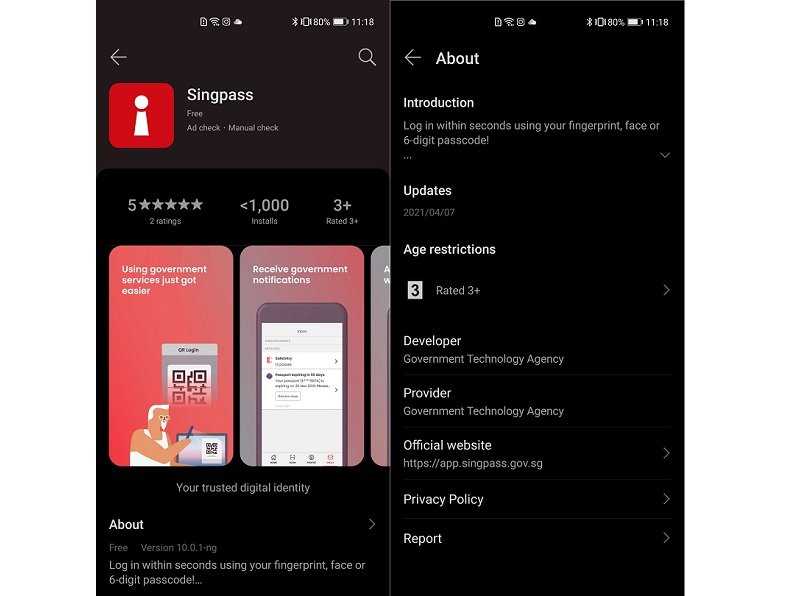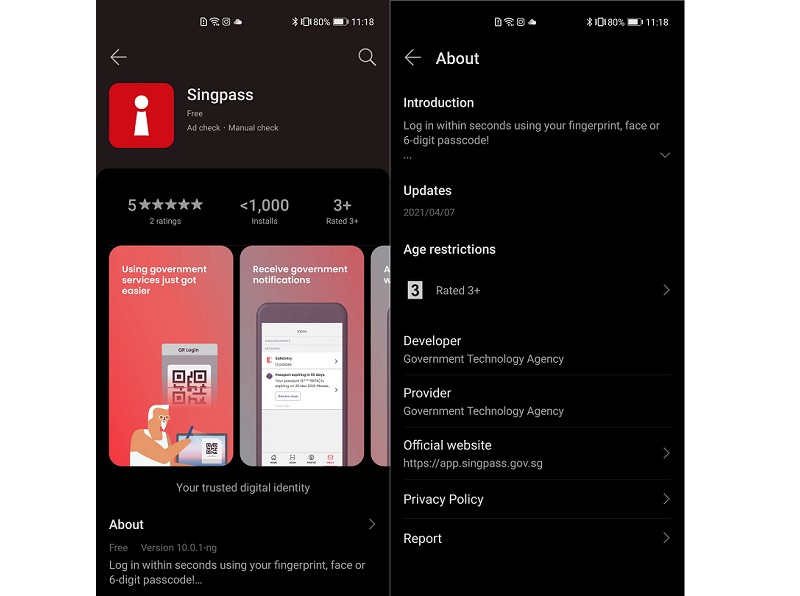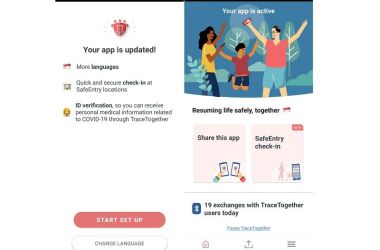Huawei has expanded the capabilities of its HUAWEI WATCH GT2 with a new Remote Shutter feature that enables users to control their phone’s camera directly from the watch. The update is delivered via firmware version 1.0.7.16 and requires EMUI 10.1 or newer on the paired smartphone. This enhancement integrates camera control into the wearable experience, offering a seamless way to capture photos and videos without needing to reach for the phone. The update signals Huawei’s ongoing focus on expanding the utility of the Watch GT2 beyond fitness tracking and basic notifications, turning the watch into a practical assistant for mobile photography. With this feature, users can initiate a camera shutter from the watch, triggering the phone’s camera to take a photo within a short, predictable window, which can be set to 2 seconds or 5 seconds depending on user preferences. The capability also supports video mode, letting users switch the phone camera to video before triggering the shutter from the watch. This evolution in Huawei’s ecosystem illustrates a broader trend toward deeper interoperability between wearables and mobile devices, aimed at enhancing convenience, allowing for more creative photography setups, and enabling hands-free operation in various shooting environments.
Overview of the Remote Shutter Feature on HUAWEI WATCH GT2
The Remote Shutter feature represents a deliberate expansion of the Watch GT2’s role in daily smartphone use. After updating to firmware version 1.0.7.16, the watch gains a dedicated Remote Shutter interface that appears as a selectable option on the watch’s menu. When activated, this control acts as a remote trigger for the phone’s camera app. The operational premise is straightforward: once the watch and phone are paired and the phone runs EMUI 10.1 or above, pressing the shutter icon on the watch communicates a command to the phone to capture an image. Depending on user settings, the camera on the phone will capture the shot within two seconds or within five seconds of the command being issued. This time window provides a buffer for steadying the shot, composing with the camera app, or coordinating with a subject’s pose. For many users, this feature reduces the awkwardness of taking group photos or self-portraits, particularly in situations where the photographer wishes to maintain a specific distance or framing without sprinting back to the phone after a countdown.
The Remote Shutter feature also supports video recording. If the user selects the phone camera’s video mode prior to triggering the shutter on the watch, the camera will begin recording according to the method’s established video settings. This adds a layer of versatility for users who are documenting moments requiring hands-free operation, motion sequences, or time-lapse-style captures where a remote trigger is preferable to manual starts on the phone. In practice, the capability aligns with a growing emphasis on wearable-to-phone interoperability, reinforcing Huawei’s ecosystem approach by offering practical, real-world utility in day-to-day photography workflows. This feature is positioned as a natural extension of the Wearable’s existing control paradigms—such as music control, timer, and workout metrics—into a broader photography context.
From a usability standpoint, the Remote Shutter feature is designed to be intuitive. Once the firmware installation completes, users should locate the Remote Shutter option within the watch’s interface, typically accessible from the primary control hub or through a quick-access menu. Activating the feature prompts the watch to remain in a ready state, awaiting the user’s shutter command. The process is described as immediate in user-facing materials, with the camera responding in the designated 2- or 5-second window. This response time is critical for achieving reliable results, especially in dynamic shooting scenarios where timing is essential. The feature’s simplicity is a deliberate design choice: it aims to lower barriers to capturing spontaneous moments without requiring the photographer to manipulate the phone physically or to align the shot from a distance.
In addition to its core function, the Remote Shutter feature offers value in several practical contexts. For example, in outdoor photography, the watch can be used to trigger a camera positioned at a distance, enabling a more stable or scenic composition that might be hard to achieve when holding the phone. For portrait or studio setups, the watch can serve as a discreet starting point for a timed pose, enabling the photographer to begin recording or photographing after they settle into position. In social or travel photography, the remote shutter can help collaborators coordinate shots where one person uses the watch to press the shutter while the other manages framing. The feature’s video capability expands its potential for vlogging or action captures, where starting a video remotely can prevent shake and preserve a steady frame. The combined effect is a more versatile device pairing: a wearable interface that broadens the practical reach of a smartphone camera.
To maximize its effectiveness, users should ensure their devices meet the essential prerequisites. The phone should run EMUI 10.1 or later, which implies a recent Huawei device or any Android device that complies with Huawei’s software requirements for this integration. The Watch GT2 must be running firmware version 1.0.7.16 or newer. In practical terms, this means users should verify both the watch’s software version and the phone’s operating system level before attempting to use Remote Shutter. Additionally, a stable Bluetooth connection and successful pairing between the watch and phone are necessary for reliable operation. Interruptions in Bluetooth connectivity, such as interference from other wireless devices or low battery on either device, can degrade responsiveness or prevent the shutter command from triggering correctly. While developers and product teams typically implement fallback behaviors to preserve user experience—such as retry attempts or notifications—the overall reliability of the Remote Shutter depends on maintaining a healthy connection and current software versions on both devices.
The introduction of Remote Shutter is a concrete example of Huawei’s broader strategy to embed more useful, user-centric features into its wearable ecosystem. By enabling direct camera control from the watch, Huawei is reducing the friction associated with smartphone photography and encouraging users to leverage the watch’s convenient form factor as a control surface. The feature’s design emphasizes offline usability where possible: the watch can act as a companion tool without requiring deep interactions with the phone’s screen during the moment of capture. This aligns with typical wearable technology goals—improving accessibility, enhancing convenience, and creating more fluid, hands-free experiences for everyday tasks. The Remote Shutter thus represents both a functional improvement for photography tasks and a strategic move toward deeper platform cohesion within Huawei’s device ecosystem.
Firmware Update Details and Compatibility
Firmware version 1.0.7.16 for the HUAWEI WATCH GT2 introduces the Remote Shutter feature and marks a targeted enhancement to the watch’s camera-related capabilities. The update’s central requirement is that the paired smartphone must be running EMUI 10.1 or later. This stipulation ensures that the phone’s camera app can respond appropriately to remote trigger commands issued by the watch and that the necessary interfaces for cross-device communication are available. For users, this means confirming the phone’s software status before attempting to use Remote Shutter. If the phone’s operating system is older than EMUI 10.1, the watch will display an alert or indicate that the feature is unavailable until the phone is updated accordingly. The process underscores Huawei’s integrated approach to software versioning, where new wearables features are tightly coupled with contemporary phone OS capabilities to ensure a consistent user experience.
The update also implies considerations for the broader ecosystem. While the Remote Shutter is designed to function with EMUI 10.1+ devices, Huawei’s ecosystem also benefits from improved synchronization and compatibility across other services and apps within its portfolio. For example, camera apps, gallery systems, and cloud storage solutions operate with higher confidence when the paired devices are running supported software tiers. Users should anticipate that subsequent firmware updates for the Watch GT2 or future phone OS updates could further refine the interaction, delivering more robust triggers, reduced latency, or additional shooting modes. In practical terms, this means that owners of older devices or those who have not updated their phone’s OS should consider updating to the recommended software versions to ensure full feature availability and optimal performance.
Installation of the firmware update is a routine process, typically performed via the Huawei Health app or the watch’s own update mechanism. Users should ensure their devices are charged or connected to a power source during the update to prevent any mid-process interruptions that could leave the watch in an inconsistent state. After updating, it’s advisable to perform a quick test of the Remote Shutter to verify connectivity and responsiveness. This test can also surface any pairing or permission prompts that may require user consent, such as camera access permissions on the phone. Given the potential impact on user workflow if a device is not properly configured, Huawei’s guidance emphasizes checking compatibility before attempting to use Remote Shutter in critical moments.
From a developer and user-experience perspective, version 1.0.7.16 can be viewed as a stepping stone toward a more cohesive ecosystem. Huawei’s approach to feature deployment suggests a careful balance between introducing new capabilities and maintaining broad compatibility. The firm’s emphasis on EMUI 10.1 as a prerequisite reflects a focus on ensuring that the underlying software stack on Android devices remains capable of handling remote camera triggers, synchronized interfaces, and reliable data exchange between watch and phone. While the feature’s basic operation is quite straightforward—press the watch shutter to capture an image on the phone—the broader implications include improved user confidence, better engagement with the wearable, and an expanded set of real-world use cases for photography enthusiasts, travelers, and casual users alike.
In terms of practical performance expectations, users should anticipate that the shutter latency—the time from pressing the shutter button on the watch to the actual capture on the phone—will be consistent with the 2-second or 5-second windows described in the feature’s documentation. However, real-world factors such as phone model, camera app behavior, screen-on state, and background processes may influence the exact timing. For those who are sensitive to delays, ensuring that the phone is in a ready state before initiating the shutter action, such as keeping the camera app active and minimizing CPU-intensive tasks, can help achieve more reliable results. Additionally, users should consider the environmental conditions in which they shoot, since lighting, motion, and subject distance can interact with shutter timing to affect perceived outcomes. The bottom line is that the firmware update provides a predictable framework for remote shutter operations, while system and hardware conditions will always modulate the precise user experience.
Compatibility is also influenced by the broader software ecosystem, including potential variations in screen sizes, camera app implementations, and device-specific permissions. Huawei’s Remote Shutter is designed to be straightforward in its integration, but users with non-Huawei smartphones or devices that have custom ROMs or heavily customized camera apps may experience different levels of interoperability. In such cases, the feature’s availability and performance will depend on how the phone’s operating system and camera application handle remote trigger events. The company’s official guidance emphasizes compatibility with EMUI 10.1+ devices, signaling a clear boundary for supported configurations, while encouraging users with supported devices to take advantage of the enhanced photography workflow that the update enables. This approach reflects a common practice in cross-device feature rollout, where the strongest user experience is delivered when both devices in the pairing are within Huawei’s supported software stack.
User Experience and Practical Scenarios
The practical implications of the Remote Shutter feature for everyday photography are broad and meaningful. For individuals who frequently take self-portraits or group photos, the watch-based shutter control eliminates the need to crowd around the phone’s screen or rely on a timer that can hurriedly cut short or misfire. The watch’s form factor makes it easier to set up a scene, pose subjects, and then press the shutter with a simple tap on the wrist. This capability can be especially valuable in environments where taking a leap back to press a button is impractical or inconvenient, such as at distances that require a wider framing or when the photographer is moving between subjects. The two-second or five-second delay provides a short breathing room for the photographer to join the frame, adjust posture, or re-position for a better composition, ensuring that the resulting image aligns with the intended look and feel.
In more dynamic contexts, such as action shots or candid moments, the remote shutter becomes a subtle, non-disruptive tool. The watch allows the photographer to trigger a shot without loudly tapping the screen or fumbling with the phone, thereby preserving the moment’s natural ambience. For time-lapse or staged sequences, the watch’s shutter can be synchronized with planned actions, and the time window can be matched to the desired tempo of the scene. In addition to still photography, the watch’s video mode capability enables hands-free video capture with the camera on the phone. This opens up possibilities for vloggers or travelers who wish to maintain a stable shot while positioning themselves or their subjects in the frame. The ability to switch to the phone’s video mode prior to triggering the shot gives users control over whether they want a still image or a moving sequence, enabling flexible creative workflows without requiring complex setups or additional equipment.
From a user-interface perspective, the Remote Shutter feature is designed to be discoverable and reliable. The on-watch control is positioned to minimize distractions while delivering quick access to a powerful tool. The user journey begins with confirming the phone’s compatibility and ensuring the watch is connected and responsive. Once the Remote Shutter is activated, the user can position the phone, confirm the shot composition, and press the shutter on the watch. The resulting image is saved on the phone or cloud backup depending on the camera app’s default behavior and the user’s configured settings. For those who routinely shoot outdoors or in rapidly changing scenes, a quick test before an important moment—such as a group photo at a gathering or a scenic sunset—helps confirm that the feature operates smoothly and with the expected timing.
To maximize the feature’s effectiveness, users should consider several practical tips. First, ensure that the watch remains within stable Bluetooth range of the phone during the shot to prevent disconnection. A stable pairing is essential for maintaining instantaneous control; any drop in connectivity can lead to missed shots or delayed captures. Second, keep the phone’s camera app ready, with permissions properly granted and the app brought to the foreground if necessary, so that the shutter command is received and executed promptly. Third, optimize lighting conditions and scene composition before triggering the shot. Since the watch’s shutter action is a trigger rather than an autonomous camera function, the photographer still shoulders the responsibility of framing and exposure decisions. Fourth, consider using the video mode when documenting motion or narrative segments; the watch can initiate recording to capture hands-free sequences that would be difficult to achieve manually. Finally, for group photos, a pre-determined pose and a rehearsal run can help ensure that everyone knows when to hold their position, then press the shutter on the watch at the decisive moment, resulting in a polished final image.
In terms of accessibility and inclusivity, the Remote Shutter feature could be particularly beneficial for people with mobility limitations or tricky physical setups where reaching the phone is challenging. By placing control on the wrist, Huawei has lowered barriers to capturing high-quality images in scenarios that previously required more complex arrangements or assistance from others. This aligns with a broader industry trend toward making advanced camera control more accessible through wearable devices. It’s also worth noting that battery conservation remains a consideration; while the shutter command itself consumes relatively little energy, maintaining a constant Bluetooth connection and ensuring the phone’s camera remains ready can have a cumulative impact on device battery life during extended shoots. Users should balance the convenience of remote shuttering with practical battery management strategies, especially during long photography sessions away from power sources.
The broader user experience is shaped by how well the feature integrates with existing workflows. For photographers who already use Huawei’s ecosystem—watch GT2, EMUI-based phones, and associated camera apps—the Remote Shutter offers a cohesive addition that feels natural within the overall device narrative. This coherence tends to improve user satisfaction and consistency in the way devices interoperate, reducing the cognitive load required to manage multiple devices during a shoot. For casual users, the feature provides a new, intuitive tool to capture moments without needing to fiddle with the phone’s screen, potentially increasing the likelihood of capturing spontaneous scenes that might otherwise be missed. The combination of ease of use, flexibility for stills and video, and alignment with Huawei’s wearables and smartphone software portfolio creates a compelling value proposition for a broad range of users who rely on their devices for everyday photography tasks.
Practical usage scenarios and how-to guide
-
Self-portrait photography: Place the phone at an optimal distance, set your camera to the desired mode and framing, and press the shutter on the watch to capture a self-portrait within the set delay window.
-
Group shots: Position the phone to include all participants, set the composition, and use the watch to trigger the shutter after everyone has settled into place, ensuring the moment is captured with proper timing.
-
Outdoor landscapes: Use the watch to start the camera remotely when you’re at a vantage point, reducing the risk of shake or vibration caused by manually pressing the phone’s shutter.
-
Video recording: Switch the phone camera to video mode before triggering from the watch, enabling hands-free capture of moving scenes or documentary-style footage.
-
Portraits with time-based poses: Prepare a pose, wait for the countdown, and trigger the shot at the exact moment when the subject achieves the intended expression or posture.
The Remote Shutter feature thus offers a range of practical uses that enhance everyday photography and videography, reinforcing Huawei’s commitment to delivering value through seamless interoperability between wearables and smartphones.
Technical Underpinnings and Ecosystem Integration
The Remote Shutter feature operates as part of Huawei’s broader strategy to integrate hardware and software across devices. The core concept is to enable cross-device control—where a wearable can instruct a smartphone’s camera app to perform a specific action. The watch communicates with the phone via a wireless connection, typically Bluetooth, leveraging the paired device’s camera software stack to receive a shutter command and execute the capture. The design emphasizes a straightforward user journey: ensure compatibility, initiate the shutter from the watch, and observe the phone’s camera respond within a brief, predictable delay.
From a privacy and security perspective, the cross-device control mechanism is designed to be explicit and user-consented. The system requires permissions on the phone to allow camera access and, likely, to enable the camera app to receive remote triggers. Users must grant these permissions during setup or the first use of the feature, enabling a secure channel for the watch-to-phone command. Huawei’s design philosophy in this area typically prioritizes minimal friction while preserving user control over how and when the camera can be triggered remotely. While the feature is intended for legitimate use—the operator of the watch, wearing the same wrist, controlling the phone’s camera—there is also an implicit need for awareness of privacy considerations in public or semi-public settings, where remote triggering could raise concerns if misused. As such, users should exercise prudent camera etiquette and camera access decisions, particularly in environments where recording others is subject to legal or social norms.
The hardware integration details are anchored in the Watch GT2’s Bluetooth capabilities and the phone’s EMUI-based software layer. Bluetooth connectivity must be stable to ensure timely delivery of the shutter command and reliable execution of the camera’s capture function. Latency and responsiveness are influenced by several factors, including signal strength, the presence of other Bluetooth devices in proximity, and the efficiency of the phone’s camera app in handling remote trigger events. While Huawei aims to deliver a smooth, low-latency experience, real-world performance will vary across devices, network conditions, and operating system states. The firmware update outlines a clear boundary: EMUI 10.1+ on the phone, Watch GT2 firmware 1.0.7.16+, and a stable pairing. Outside of these conditions, users may experience inconsistent behavior or lack of feature availability.
The feature’s introduction also highlights Huawei’s emphasis on enhancing the wearable’s value proposition through software-driven capabilities. Rather than relying solely on hardware innovations, the company uses firmware updates to extend the functionality of existing devices, adding new ways for users to interact with their phones. This approach has multiple advantages: it extends the usable life of the Watch GT2, increases user engagement with the broader Huawei ecosystem, and demonstrates a commitment to iterative improvements driven by user feedback. It also provides a framework for introducing future enhancements that could build on the Remote Shutter concept—for example, more nuanced shutter options, integration with scene modes, or additional control gestures on the watch for even more streamlined photography workflows.
For developers and product teams, the Remote Shutter feature presents an example of how tightly coupled hardware-software ecosystems can deliver tangible user benefits. By coordinating the watch’s interface with the phone’s camera app, Huawei aligns the user experience across devices, enabling more natural interactions and reduced friction in everyday tasks. The feature also invites further exploration of cross-device commands, where wearables might trigger other phone-app actions, such as starting a video, adjusting exposure, or switching camera modes. As part of a broader product strategy, Remote Shutter could serve as a foundation for more advanced remote-control capabilities that leverage the watch’s sensors, haptics, and on-device processing to further enhance user satisfaction and creative possibilities.
The practical implications for hardware design are less about major changes and more about software optimization and battery management. While the feature itself is software-driven, its effectiveness is augmented by robust power management on both devices to ensure that the watch remains one step ahead without prematurely draining battery life. Huawei’s ecosystem strategy thus emphasizes a balanced approach: expanding functionality via software while maintaining efficiency and reliability across devices, which in turn reinforces user trust and ongoing engagement with Huawei’s products.
Market Context, Competitor Landscape, and Strategic Implications
In the broader wearable camera-control space, Huawei’s Remote Shutter on the Watch GT2 reflects a growing industry trend toward tighter integration between wearables and mobile photography functionalities. Competitors in the market have explored similar concepts, including remote triggering, voice-activated camera controls, and smartphone-camera ecosystem features. Huawei’s approach—delivering a dedicated Remote Shutter feature via a firmware update and tying it to EMUI 10.1+ devices—demonstrates a pragmatic strategy: deliver a high-utility capability to existing hardware without requiring hardware upgrades. This aligns with a long-term view of increasing user reliance on Huawei’s ecosystem of devices and software services.
From a competitive perspective, Huawei’s Remote Shutter addresses a specific user need: the ability to control a phone camera remotely from a wearable. This is particularly appealing to photographers, content creators, travelers, and casual users who often shoot in situations where proximity to the phone is impractical. The feature’s design emphasizes ease of use, reliability, and a straightforward delivery method through firmware updates, which can be deployed without major hardware changes. In comparison to other ecosystems, where similar capabilities may require third-party apps, additional permissions, or more complex setup steps, Huawei’s solution benefits from a cohesive hardware-software integration that is deeply embedded in its own devices.
Strategically, the Remote Shutter update signals Huawei’s intent to maximize the value of its wearables by expanding their functionality beyond fitness tracking, notifications, and basic control tasks. By enabling more sophisticated interactions with the phone’s camera, Huawei can attract and retain users who appreciate a seamless workflow when capturing photos and videos. The feature can also contribute to a broader narrative of value-added services withinHuawei’s ecosystem, reinforcing brand loyalty among existing users and attracting potential buyers who seek a more integrated experience across devices. As Huawei continues to develop new features, the company might further enrich the Remote Shutter experience with additional options such as customizable delay times beyond 2 and 5 seconds, integration with portrait modes, or expanded compatibility with third-party camera apps that operate within the EMUI framework.
Market response to feature updates like Remote Shutter often hinges on perceived reliability and practical utility. If users report consistent performance with minimal setup and robust compatibility across supported devices, the feature can gain traction as a standard tool for everyday photography. Conversely, if there are frustrations related to connectivity, permission prompts, or limitations with certain device configurations, users may view the feature as a niche enhancement rather than a broadly valuable capability. Huawei’s ongoing support, including clear documentation, user education, and timely firmware updates, will be crucial in shaping adoption and satisfaction levels. As the wearable camera-control niche evolves, Huawei’s Remote Shutter could become a benchmark for how wearables can effectively collaborate with smartphones to extend the creative potential of both devices.
Future Outlook and Implications for Users and Creators
Looking ahead, the Remote Shutter feature lays groundwork for potential enhancements that could further enrich Huawei’s imaging and wearable experiences. Future developments might include additional shutter modes beyond the current two- and five-second delays, offering micro-timers, interval shooting, or exposure-compensation-enabled triggers that can be controlled from the watch. Such features would expand the range of use cases, from rapid-fire fashion shoots to time-based creative projects where precise timing matters. The evolution of the Remote Shutter could also introduce more nuanced interactions with camera apps, including integration with scene recognition, portrait lighting settings, or post-processing presets that can be pre-selected on the phone from the watch before capture.
For content creators, the Remote Shutter opens possibilities for more professional and on-the-go shooting workflows. Vloggers could leverage hands-free triggering to capture B-roll sequences while maintaining a steady frame, while travel photographers might use the watch to coordinate long exposures or staged group scenes without needing a photographer’s assistant. The feature could also integrate with Huawei’s broader AI and computational photography capabilities, enabling smarter framing or subject tracking when combined with other camera controls accessible from the watch. Such integrations would enhance the creative opportunities available to users and reinforce Huawei’s positioning as a comprehensive ecosystem for mobile photography and video production.
From a user education perspective, broader adoption will depend on clear, accessible guidance on how to use Remote Shutter effectively. Huawei could offer in-app tutorials, quick-start guides, and practical use-case examples to help users understand the best practices for remote triggering. Education should emphasize important considerations, such as ensuring camera permissions are granted, maintaining stable Bluetooth connectivity, and knowing when to switch between photo and video modes. As users become more proficient with remote triggering, they may discover additional creative workflows, such as remotely triggering time-lapse sequences or coordinating multi-camera setups where a single watch button initiates recording across different devices.
Privacy and security considerations will continue to be central in shaping user trust. Huawei should maintain transparent documentation about how remote triggers work, what data are transmitted between devices, and how users can manage permissions and revoke access if needed. As the ecosystem grows, the company may also consider offering granular controls that allow users to specify when remote capture is permissible or to enable notifications when a shutter command is received by the phone. These measures help ensure that users feel safe and in control of how the feature is used in varied contexts, from private environments to public settings.
In sum, the Remote Shutter feature on the HUAWEI WATCH GT2 marks a meaningful enhancement to Huawei’s wearables’ capabilities, marrying convenience with practical utility for photography and videography. By delivering this functionality through firmware 1.0.7.16 and tying it to EMUI 10.1 or newer on smartphones, Huawei provides a coherent, scalable path for users to enrich their mobile imaging experiences. The feature aligns with broader industry trends toward more integrated, user-friendly interfaces that empower wearables to play a central role in how people capture and share moments. As Huawei continues to refine its ecosystem, Remote Shutter stands as a compelling example of how cross-device collaboration can simplify complex tasks and unlock new creative possibilities for a diverse range of users.
Conclusion
The introduction of Remote Shutter on the HUAWEI WATCH GT2 via firmware version 1.0.7.16, with the prerequisite EMUI 10.1+ on the phone, marks a notable milestone in Huawei’s ongoing efforts to extend the functionality and interoperability of its wearable devices. This feature enables users to activate the phone camera and capture images within a short, predictable window directly from the watch, and it supports video mode as well, providing a versatile, hands-free photography workflow. The update emphasizes Huawei’s ecosystem strategy—strengthening cross-device collaboration, improving user convenience, and expanding the wearable’s role beyond traditional health and fitness functions. For users with compatible devices, enabling Remote Shutter offers a practical tool for a wide range of shooting scenarios, from self-portraits and group photos to action moments and travel storytelling. The move is consistent with broader market trends toward deeper wearable-to-phone integration and reflects Huawei’s commitment to delivering value through software-enabled enhancements. As users embrace this feature and provide feedback, Huawei may continue to refine Remote Shutter, potentially expanding its capabilities and compatibility in future updates, while maintaining a focus on privacy, reliability, and user-centric design.